DIANE in Version 4.9
On the consultation module, the treatment tab facilitates the entry and management of the patient’s usual treatment.
While in consultation a treatment can be added in several ways:
1- Scheduling a stop date
2- Scheduling the maintenance
3- Out-of-hospital relay
4- Inpatient care
It is possible to manage the usual treatments directly when adding a treatment. This will be explained through the following examples:
1- Adding treatment with premedication, scheduling a stop date
Adding Doliprane 500 (Paracetamol) with stop one day before the procedure:
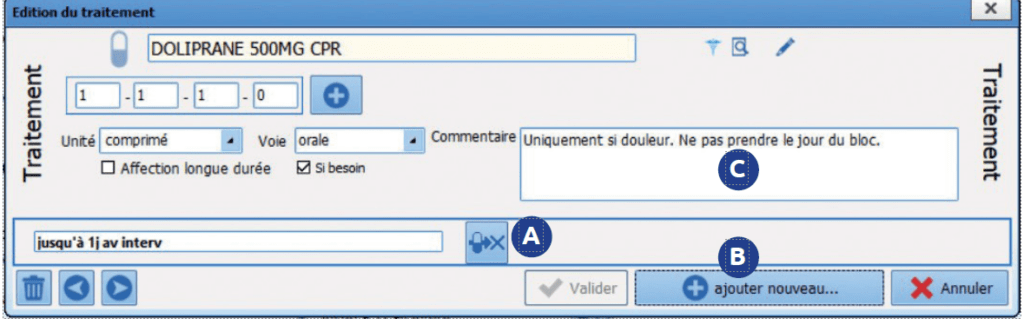
A. This icon means that the treatment has been stopped.
B. The «Validate and add new» button allows you to minimize the window, and go directly to “a new addition”.
C. In the comment area, it is possible to add indications of the treatment dosage, and recommendations.
2- Adding treatment with premedication and scheduling its maintenance
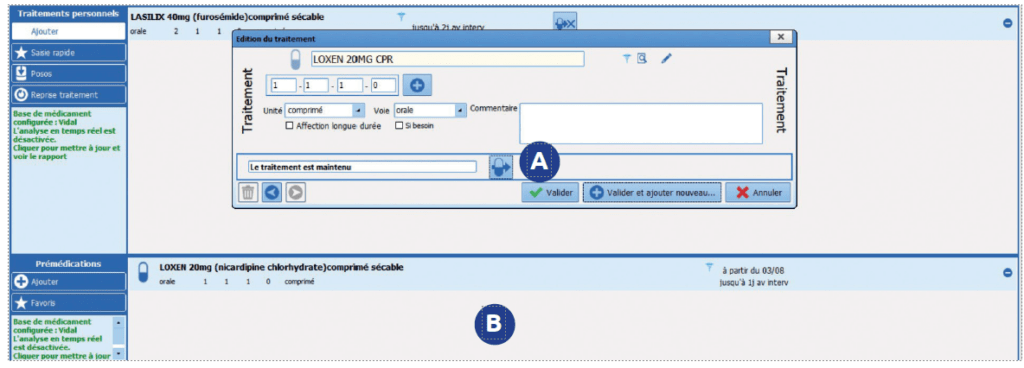
A. This icon indicates that the treatment will be maintained.
B. The «Copy the substitute to premedication» automatically adds the information to the premedication area. It is possible to change the due date of this treatment.
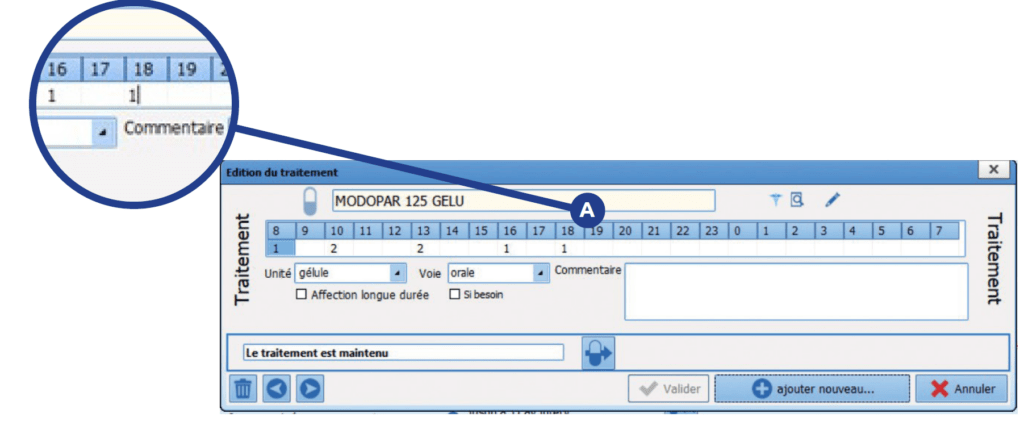
A. The treatment is prescribed in capsule intake. It is possible to specify the schedule.
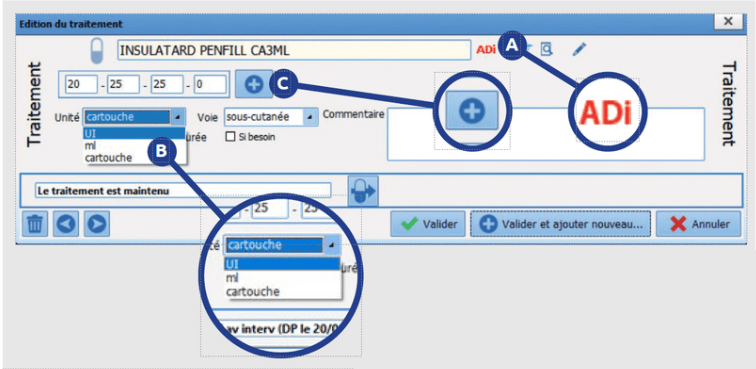
A. The red letters, are the abbreviation of the name of the group to which the treatment belongs.
B. For treatments prescribed by subcutaneous cartridges, we can choose their unit. For example, under the drop-down menu «Unit», we can choose «International Unit».
C. Clicking on the + button unfolds a timeline for times different from the classic ones (morning, noon, and night).
3- Adding treatment with a premedication relay
An out-of-hospital relay means the treatment and the therapy booklet are not connected.
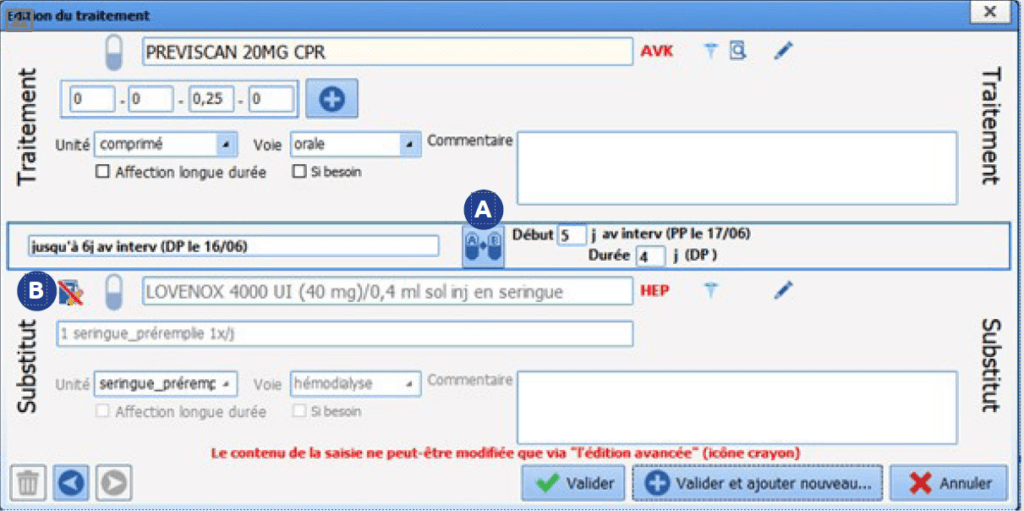
A. In this case, we would like to carry out a relay on a treatment. This icon indicates that an «out of hospital» relay is programmed for the treatment.
• To the right of the icon, we find the time limit for the initial treatment.
• On the left, we find the time frame for taking the indicated substitute.
If needed, the starting date for the dosage of the substitute and its duration can be modified.
B. In the substitute area: this icon indicates that substitute treatment is searched outside the therapy booklet.
Adding treatment with premedication and programming with in-hospital maintenance
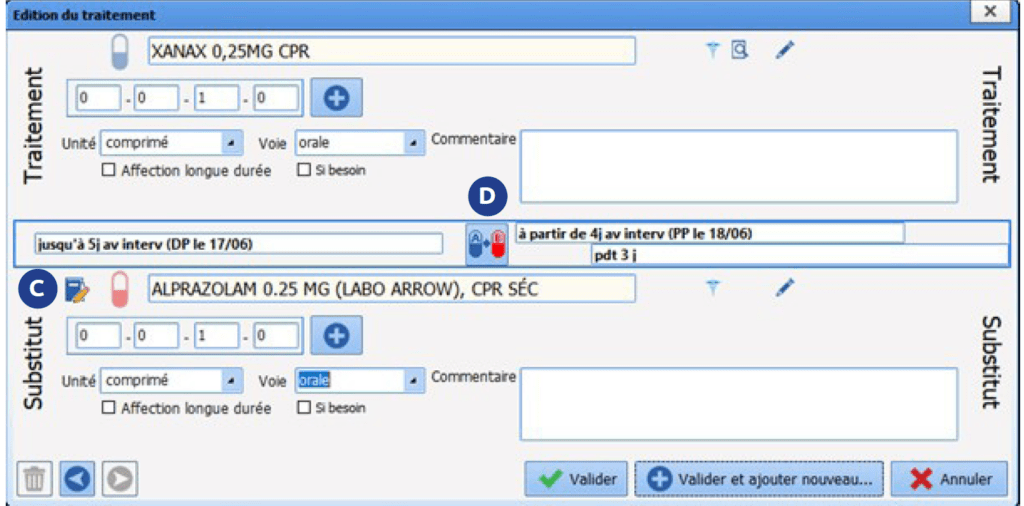
C. In the substitute area: Indicates that the search is done in the therapy booklet.
Clicking on the pencil icon will open the advanced prescription window allowing to modify the details of the substitute.
In this example, we want to maintain the treatment in the hospital.
D. This icon indicates that the treatment is maintained in its dosage, but substituted by Alprazolam.
4- Adding a premedicated treatment and its maintenance for inpatient care
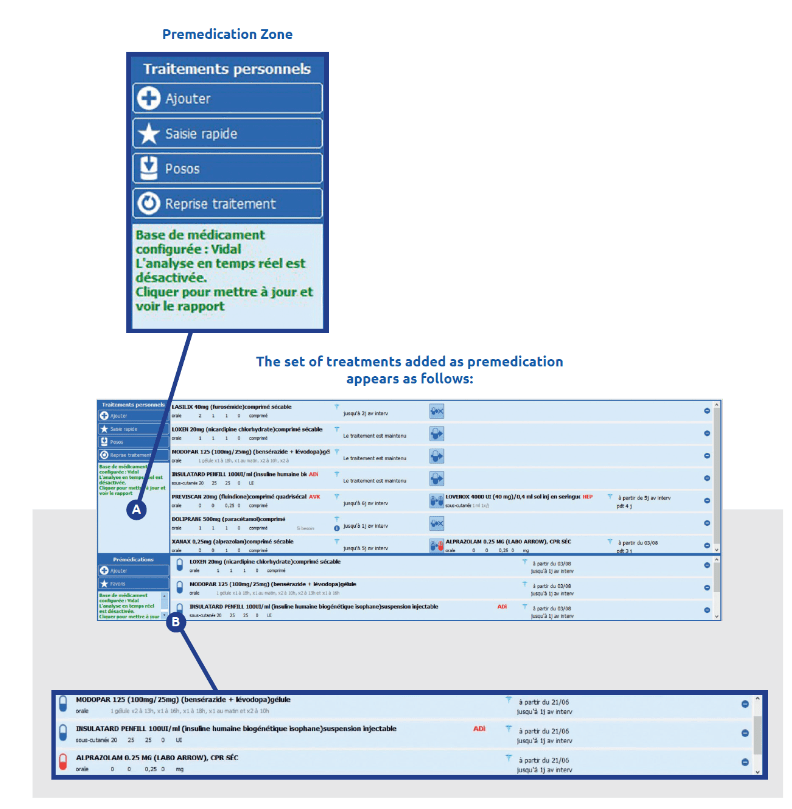
In front of each pre-medication line an icon appears.
A. If the icon is blue, this indicates that the search is in progress outside the therapy booklet.
B. If the icon is red, it means that the search is inside the therapy booklet.
Global Signature
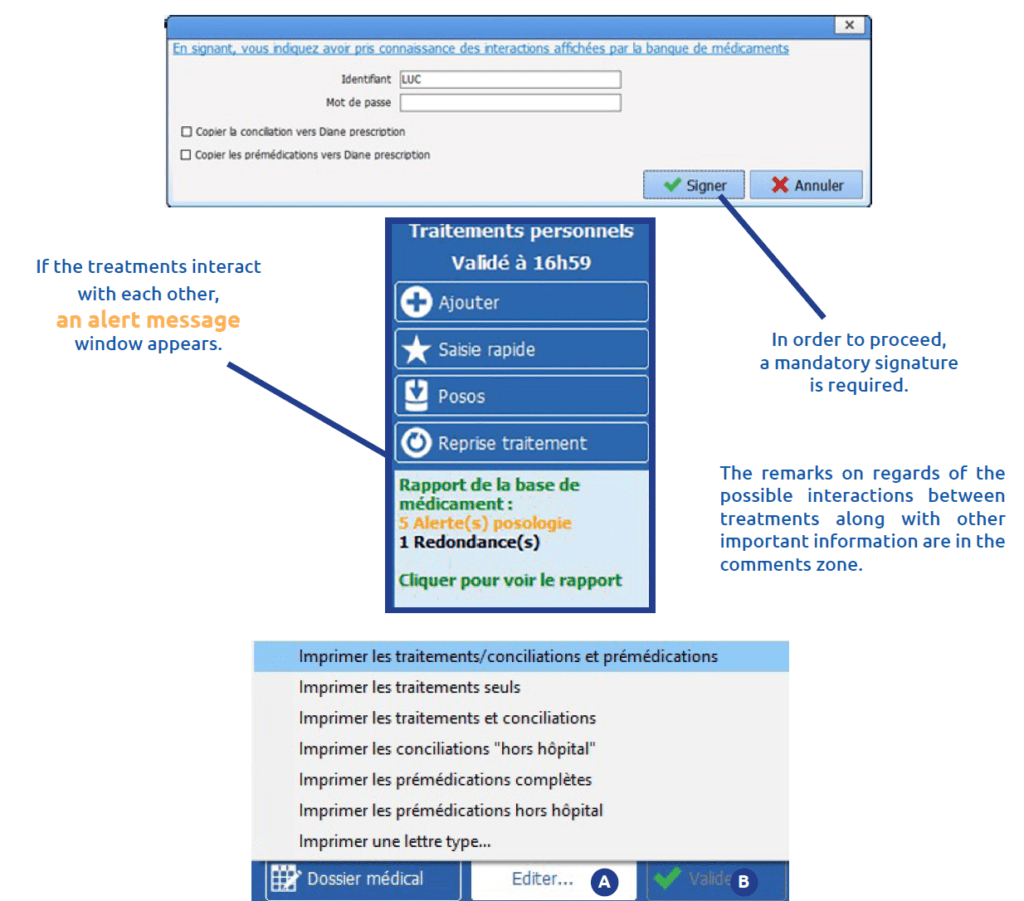
A. At the bottom of the page there is also a button allowing to start different printouts.
B. The «Validate» button means that all the additions to the personal treatment are now taken into account.
In the event of a new intervention, the treatments will be added to the record automatically.
Patient selection for consultation
When selecting a patient for consultation, two options are available:
• Create a new file
• Modify/Consult an existing file
When creating a new file, if the patient record is already registered, a window proposes to automatically resume the consultation of the file concerned.
The usual treatments previously entered for the patient will be retrieved.
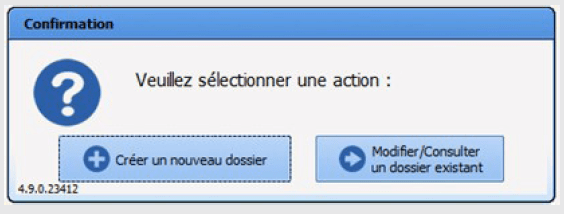
Note: pre-medication can be completed in two methods:
• Directly from the designated area by clicking on «add».
• Or by adding a new treatment.
About DIANE:
DIANE allows you to monitor and track your patients accurately.
In anaesthesia: DIANE ANAESTHESIA is installed in 2,800 operating theatres in France and abroad. DIANE ANAESTHESIA includes outpatient anaesthesia consultation and postoperative follow-up.
In intensive care: DIANE ICU offers a prescription engine and a CE-labeled care plan. DIANE ICU proposes a complete patient file for all intensive care staff retrieving data from biology, pharmacy, microbiology, etc. DIANE ICU is installed in more than 660 intensive care beds of any critical care.
For Obstetrics and Gynaecology: DIANE OB-GYN enables monitoring for mothers and children. DIANE OB-GYN covers the follow-up from the declaration of pregnancy to the postnatal period. DIANE OB-GYN provides a single file for the caregivers at all stages of the pregnancy.





