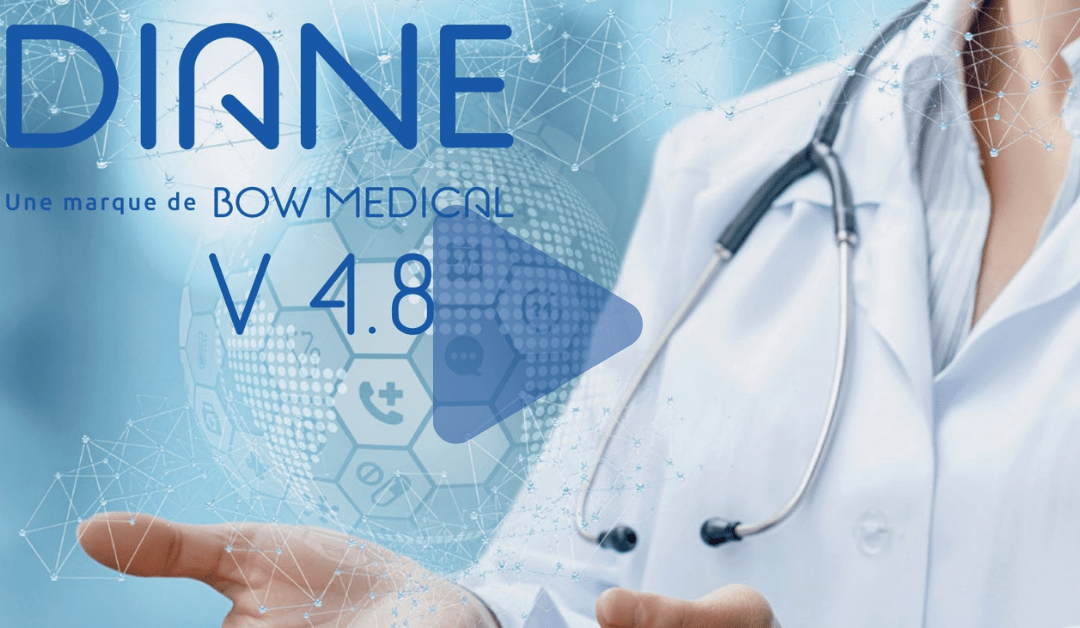The patient portal is enhanced with new functionalities distributed in three different areas.
.
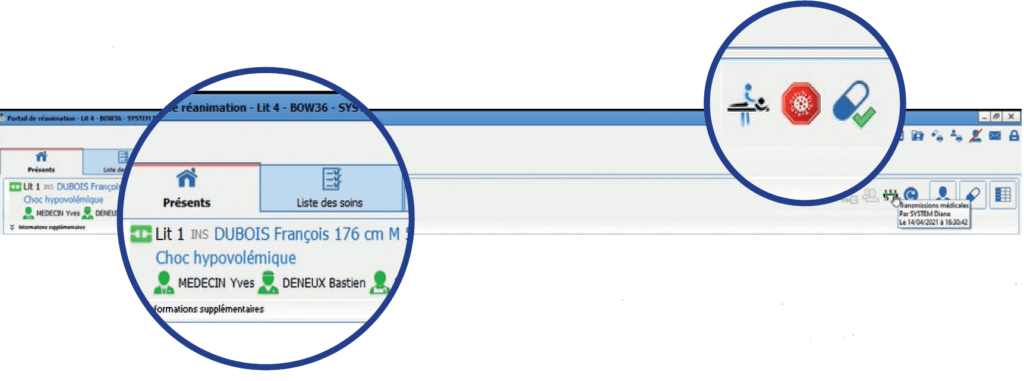
On the left side, you can find all the patient’s
(1) On the left side, you can find all the patient’s information, the reason for hospitalization, and the health care team in charge of the patient.
(2) On the right, three new icons have been added:
The Physiotherapy icon, indicates if the patient is under physiotherapy treatment.
The “COVID-19” icon, enables to indicate if the patient is infected at the moment of the doctor’s consultation.
The transmission icon, indicating if a medical transmission is in progress (materialized by a green colour change).
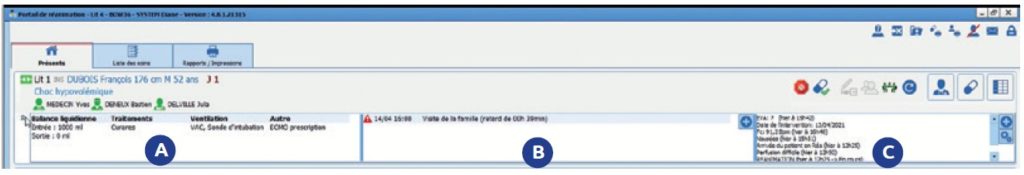
Hovering the mouse over this icon, allows you to see the date and the name of the person who initiated the action (A) (B) (C).
Double-click on the “Additional Information” button unfolds a window giving you access to the three new information areas.
(A) On the left, we find the following information:
La balance liquidienne en fonction des dernières 24 heures de la journée de réanimation en cours ou précédente.
- Fluid balance according to the last 24 hours of the current or previous day in ICU.
- Current treatments
- Ventilation
- Advanced entries
(B) In the middle section, there is a free data entry zone that has the possibility of generating alerts.
(C) In the middle section, there is a free data entry zone that has the possibility of generating alerts.
- The cares
- Parameters to be monitored
- Events
- Stopwatches
Do not hesitate to contact us to: direction.marketing@bowmedical.com or direction.commerciale@bowmedical.com