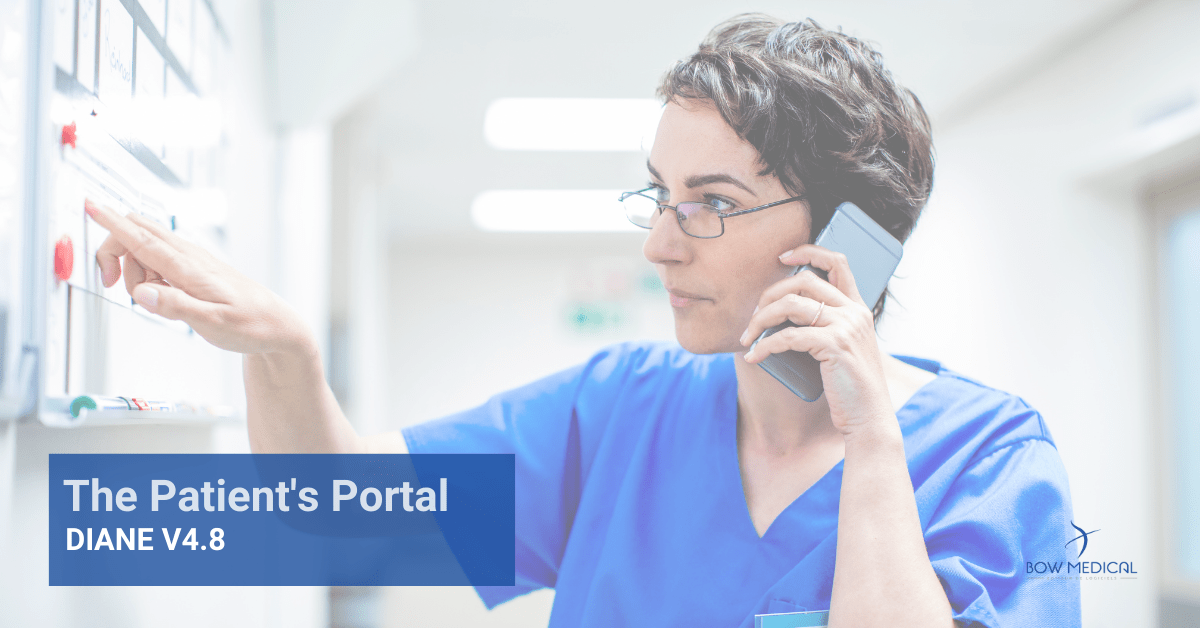The patient portal is enhanced with new functionalities distributed in three different areas.
The new patient’s portal is enhanced with new functionalities distributed in three different areas.
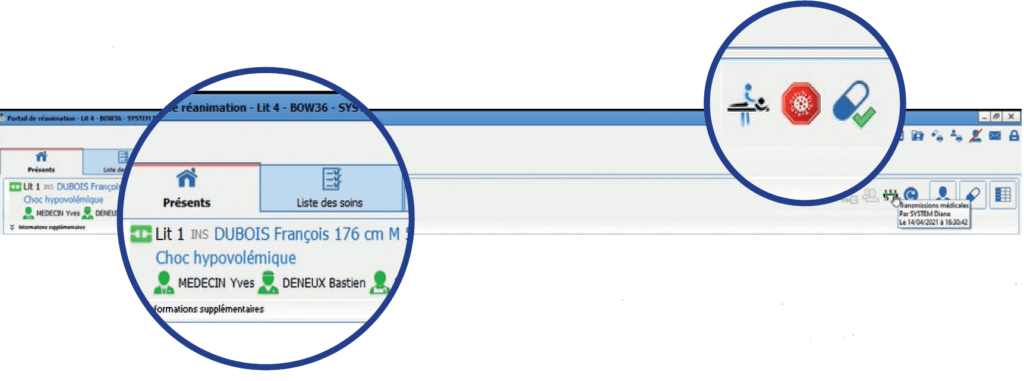
(1) On the left side, you can find all the patient’s information: the reason for hospitalization and the health care team in charge of the patient.
(2) On the right, three new icons have been added:
– The Physiotherapy icon, indicates if the latter is in progress
– The “COVID-19” icon, indicates if the patient has an ongoing infection.
– The transmission icon, indicating if a medical transmission is in progress (materialized by a change to green colour).
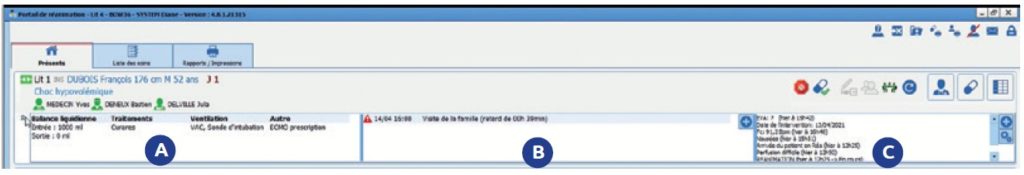
A double click on the “Additional Information” button unfolds a window that gives access to three new information tabs.
Hovering the mouse over this icon, allows you to see the date and the name of the person who initiated the action.
(A) On the left we find the following information:
- Fluid balance according to the last 24 hours of the current or previous day in ICU.
- Current treatments
- Ventilation
- Advanced entries
(B) In the middle section, there is a free data entry area that has the possibility of generating alerts
(C) The right-hand side allows the visualisation of specific data to be monitored, such as:
– The care
– Parameters to be monitored
– Events
– Stopwatches
To know more about the update of DIANE, please don’t hesitate to contact us. You can fill the “Contact Us” form on our website, or email us at direction.marketing@bowmedical.com.
We will be happy to assist!